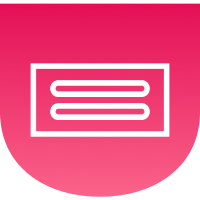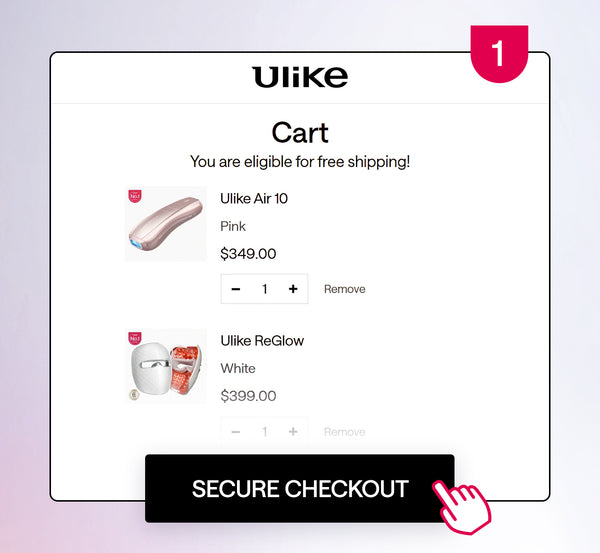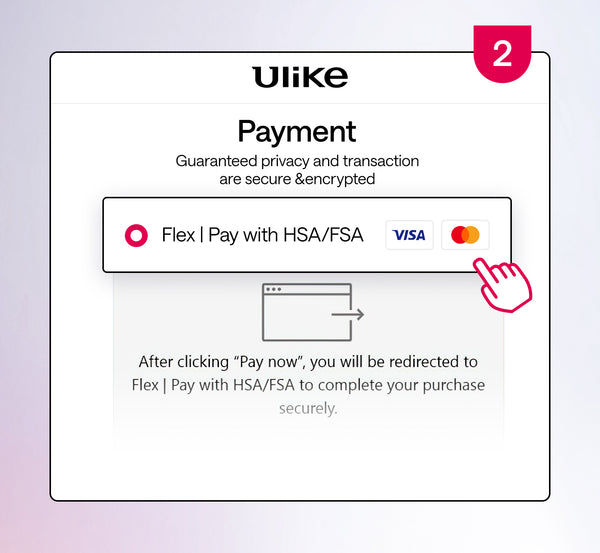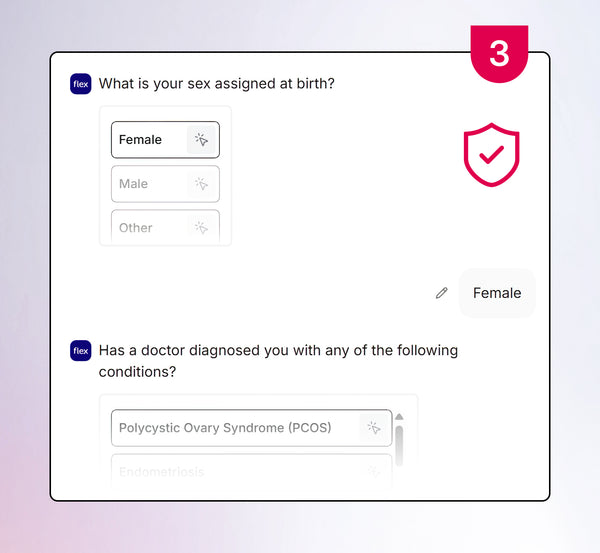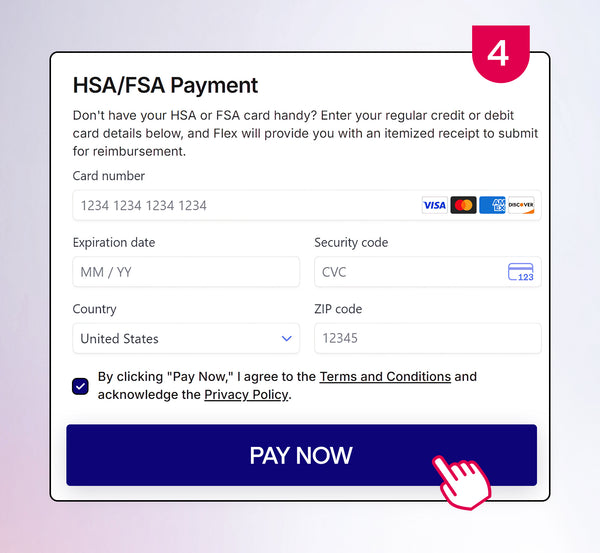How to pay with HSA/FSA
Products that require a letter of medical necessity


Ulike Air 10


Ulike Air 3

Ulike X

Ulike ReGlow
Need help choosing? Take our quiz.
FAQs
Ulike has partnered with Flex to allow you to use your Health Savings Account (HSA) or Flexible Spending Account (FSA). This means you can now use your HSA or FSA debit card to buy Ulike IPL and LED devices with pre-tax dollars, resulting in net savings of 30%-40%, depending on your tax bracket.
To use your HSA or FSA debit card, add products to your cart as usual. At checkout, select “Flex | Pay with HSA/FSA” as your payment option, enter your HSA or FSA debit card, and complete your checkout as usual. If you don’t see “Flex | Pay with HSA/FSA,” you may be in Shop Pay. Select “checkout as guest” to view more payment options.
If you don’t have your HSA or FSA card handy, still select “Flex | Pay with HSA/FSA” as your payment method. Enter your credit card information and Flex will email you an itemized receipt to submit for reimbursement.
HSA/FSA cards are debit cards, and the most common reason for declines is insufficient funds. Reach out to your HSA/FSA administrator to confirm your balance.
Please forward the request from your FSA to support@ulikeglobal.com, and Ulike will work with the Flex team to issue you a new receipt.
Please check your spam folder, as sometimes emails from notifications@withflex.com may be automatically filtered as spam by some email service providers. If you still can’t find it, please email support@withflex.com and let them know the email address associated with your order.
No, unfortunately, this isn't a supported feature right now. If there are insufficient funds in a single HSA or FSA account, you can instead enter a credit card on the Flex checkout page. You will receive an itemized receipt and/or Letter of Medical Necessity from Flex, which you can submit for reimbursement.
Please reach out to support@ulikeglobal.com so we can review the charges and get back to you with details.
Sales tax for eligible items is also covered by HSA/FSA funds. If the customer has a split cart, the tax will be divided among the cards based on the items.
A Letter of Medical Necessity is essentially a note from a doctor stating that you are purchasing an item to treat or manage a medical condition.
In order to qualify to use your HSA or FSA card for Ulike products, the IRS requires you to have a Letter of Medical Necessity. Ulike has partnered with Flex to enable asynchronous telehealth visits as part of our checkout. Within 24 hours of your purchase, Flex will email you both an itemized receipt.
You should keep it on file for at least three years in the event of an IRS audit of your HSA or FSA account. Occasionally, FSAs may ask for the Letter to confirm the eligibility of your purchase.
Please email support@withflex.com and they will reach out to their telehealth team to reprocess and send your corrected Letter of Medical Necessity.
This may be a time zone issue. Contact support@ulikeglobal.com so we can reach out to our partners at Flex to see if they can reissue the Letter with an updated date.
Generally, we’re not able to accommodate one-off requests, but we will reach out to our partners at Flex and see if we can accommodate your request.
Please check your spam folder, as sometimes emails from notifications@withflex.com may be automatically filtered as spam by some email service providers. If you still can’t find it, please email support@withflex.com and let them know the email address associated with your order.
We strongly recommend checking with your HSA/FSA provider to see if a purchase is eligible prior to completing the purchase. However, if you believe your claim has been wrongly denied, please send over any response from your HSA/FSA provider to us so we can share it with Flex and receive guidance on the next best steps to take. Please note that employer-sponsored FSAs can determine what products are eligible beyond the IRS’s guidelines, so it’s extremely important to check prior to purchase.
The ability to apply for FSA reimbursement in a future calendar year depends on the policy of the specific FSA provider. Most FSA administrators require that the purchase be made during the time of coverage. For example, if the FSA coverage is for 2025, all purchases typically need to be made and/or submitted for reimbursement within that coverage period.
Unfortunately, for purchases made without using Flex at checkout to receive an itemized receipt, it may be difficult to apply for reimbursement.
For Health Savings Accounts (HSAs), consumers can use an itemized receipt for reimbursement anytime after they have made the purchase, even if it is many years later.
For Flexible Spending Accounts (FSAs), most accounts require that the purchase was made in the calendar year during which the consumer had the FSA, as FSAs typically do not roll over. Some FSAs offer a buffer window, allowing customers additional time to submit receipts for expenses incurred during the previous calendar year.